
In a society where information capital is increasingly important, intelligent use of technology is a must.
Those with specialized knowledge and quick access to resources wield an advantage over the population at large.
You’d never store your cash in a box under your mattress (hopefully); that’s what banks are for.
Treat intangible assets with the same care.
Your intangible assets (documents, music, videos, photos, etc.) should be stored in at least three places:
1) Your Computer or digital device
2) An external hard drive or USB disk
Get one big enough to store everything you cannot easily replace. 2TB password-protected portable hard drives can be had for under $150.
3) Online storage (“The Cloud”)
You need an online vault for your files.
Here are some storage options: http://www.pcmag.com/article2/0,2817,2413556,00.asp
File Transfer Protocol (FTP) applications (Filezilla is a good one) allow you to transfer files from your computer to online storage sites with ease.
You can use your email folders to save documents and information as well. Just don’t use it as your primary storage facility—accidental deletion is easy and security is minimal.
Do NOT store any sensitive information on “the cloud” or any other non-local space. Just because you cannot see someone accessing your files, doesn’t mean they’re not being perused by prying eyes.
Better safe than sorry.
You can encrypt information stored online to further protect your interests.
If feasible, create a hard copy of your digital assets as well. Photos, word documents, and the like can be printed and catalogued. Store your stuff in a lockbox or file cabinet, just like people used to do in the 90’s.
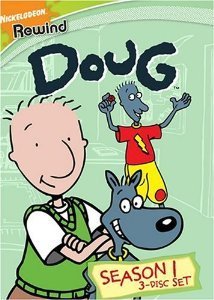
Some things never go out of style.
Multiple storage sites greatly diminish the risk that you’ll ever permanently lose any precious files and facilitates easy access to your data no matter where you are.

The buddy system: still useful outside of grade school.
Create a digital backup of your phone book and email contact list as well.
I started doing this a few years ago after a near disaster with one of my cell phones. That sort of data loss is catastrophic. It’ll take you a few hours to do it, but it’s time well spent.
You’ve been warned.

Another foolish risk.
Convenience and security: a winning combination.
